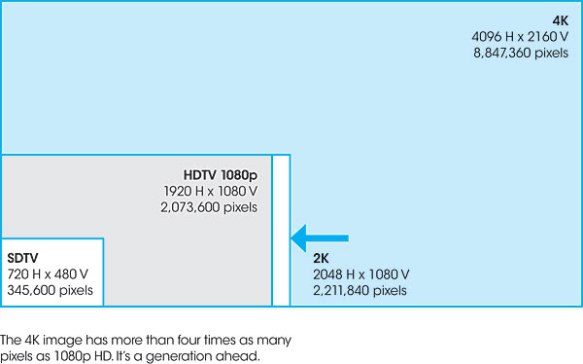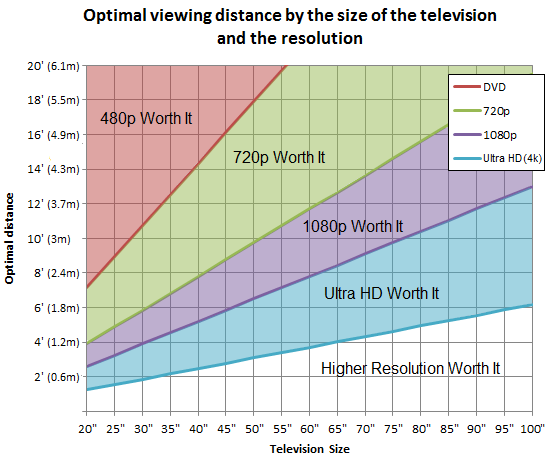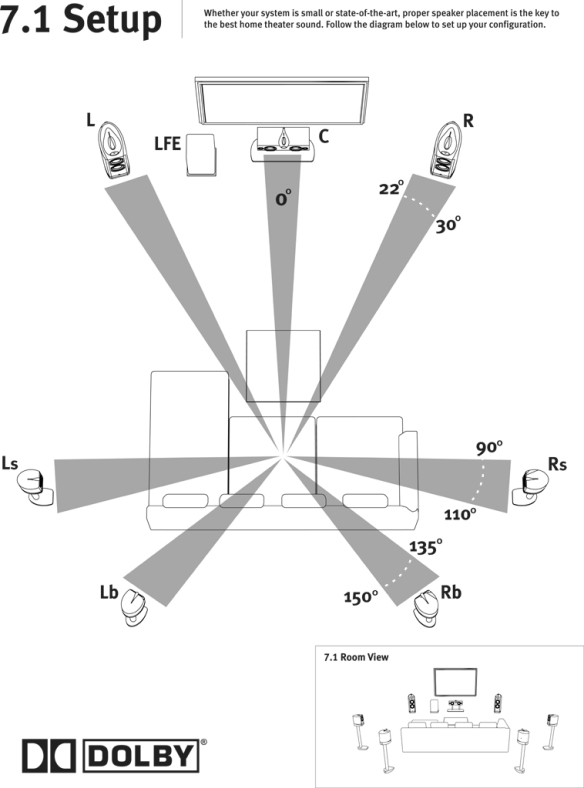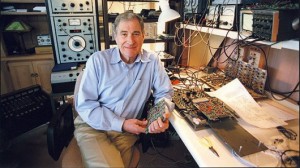So, my next big purchase will most likely be a subwoofer. As such I recently found myself surfing the SVS Sound website, and noticed their Merlin subwoofer selection tool. You start off by selecting the type of speakers you own. “HA! There is no way you guys have my speakers stuffed in your website…” I think to myself. To my amazement they did! I actually use self powered “studio monitors” from Mackie; often overlooked in the home market. So here is to you SVS Sound, I tip my hat to you. If you put in as much thought in to your products as you do your website than I’m sure you have a winner as far as my next subwoofer choice is concerned!
What If I Told You My Plasma Owns your LED TV?
So here is a topic that will bring tech nerds nearly to punches! LCD/LED or Plasma? So hold on while I get my mouth guard out. This discussion often results in differing opinions even when talking to my installer friends! Like most things I blog on, the answer is never black and white. Both have advantages and disadvantages, and the market is always changing.
Right off the bat, I’m going to come clean and tell ya right now that I prefer plasma. The reason mainly being is that plasma is an emissive display technology, versus a transmissive display technology like LCD/LED. This means that with plasma, the pixel itself is generating the light (your old tube TV did this as well). On the other hand LCD requires some kind of backlighting (often from a light emitting diode or “LED”) to produce an image. I won’t get in to all of the “why tech” here, but it results in better black levels, less motion blur, and better viewing angles.
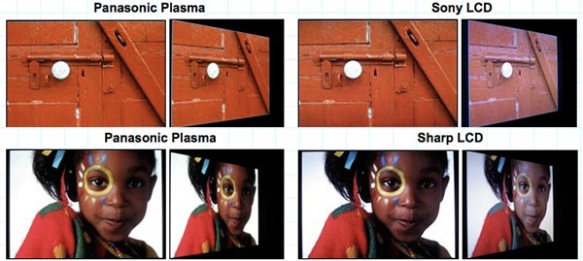
Plasma still holds a slight advantage for off-axis viewing angles. Although, new LED sets are far better than I think this picture gives credit.
On the other hand plasmas tend to be “power hogs” compared to LCD. Although this has improved greatly over the years. LCD also has the advantage in that you can push the brightness way up. This is great for commercial spaces, sports, and daylight viewing. “Screen burn” is less of an issue for LCD. Early plasma’s were definitely more susceptible to having an image burned in either temporarily or permanently if left on in the same spot for an extended amount of time (although I have read this is greatly reduced now, paused images left overnight can supposedly be worked out… I don’t want to try that). One final note is that some of the modern LED displays are physically the thinnest and sleek designs around.
Some of my friends have asked “well which is better for gaming?” Well that answer is actually trickier than I originally thought. My first response was LCD. I enjoy a lot of old 8 bit and 16 bit Nintendo games. I always worried about having my Zelda “life hearts” burned in to the screen of the upper corner on my plasma. That fear may be somewhat justified for my style of gaming. However, on modern games some may prefer the faster refresh rate inherent to plasma. With plasma you are also less likely to have have to deal with any kind of “smooth motion” feature, which in addition to looking horrible in my opinion, also can add some lag time to an LCD display.
So if your a little stoked for plasma, well I have one bit of advice. Buy one now! Panasonic recently announced that they will be discontinuing plasma production after the first quarter of 2014. That just leaves Samsung and it is anyone’s guess how much longer they will stay in the game.
You may be wondering “what about OLED?” First, don’t let the name confuse you as “OLED” is nothing like “LED” in the way we know it. With current LED, light emitting diodes are currently used to produce light behind a liquid crystal film. OLED is more like plasma but that instead of using a gas to produce the light that makes up the pixel it uses carbon (hence the “organic” part of the name). So OLED is a true emissive display technology, with the advantage of when the pixel goes to black it can completely turn off, resulting in near infinite contrast ratios, excellent black levels and shadow detail. OLED should be amazing but it is currently very expensive. This is in part due to the panel failure rate during manufacture. I once read that for every OLED set that comes off the assembly line, seven of them come out defective. That has to change for the price to drop, and it is happening slower than I think most manufacturers had hoped. So it is coming, but how soon is uncertain. Hopefully, Panasonic’s exit from Plasma production is a sign of a new focus on OLED manufacturing with lower prices.
Is 4K ridiculous? Yup! … That’s Why it’s Cool!
“4K”, and “Ultra HD” are terms that have been getting a lot of buzz lately. I for one find it a lot more exciting than 3D, and I know I’m not alone on thinking that. However, like 3D, I know that a lot of people have already completely wrote it off. Well, I’ll just start by saying that 4K isn’t for everyone, but I certainly think it is a positive step for anyone who cares about the quality of movies viewed at home. So let’s look past some of the marketing, and in to what it means for the typical person (or nerd in his man cave).
Before we go any further, lets first take a look at what 4K actually is. In general “4K” is a term that applies to displays or content having a horizontal resolution of roughly 4000 pixels. In the past we often categorized displays by their vertical resolution. For instance a typical 1920×1080 resolution display would be called 1080p. So in this case, 4K being 4096×2160 could also be referred to as 2160p.
So why not just call it 2160p? Well to answer that, let’s take a small (ok, a rather long) nerdy detour in to what is happening at your local cineplex. Movie theaters began converting from film to digital projection several years ago now, and the standard they use is slightly different than what we have as consumers. Most movie theaters have 2K projectors with a resolution of 2048×1080. Wait! So the movie theater is projecting something that has only 6% more resolution than the 1920×1080 projector in my basement? Yup! It is just slightly wider than what is in your living room. The difference is in the aspect ratio, which is actually near 17:9, vs the 16:9 display in your home. And as such, industry professionals call it “2K” to differentiate it from the 1080p resolution found at home.
So how does this pertain to 4K? Well someone (over at Sony) got this great idea that maybe we can market the extra 6% resolution found in cinemas and sell it to consumers. “True 4K” sounds a lot cooler than 2160p, and you will have the same resolution in your home that is found in the best movie theaters in the world. Well this actually creates some problems. If you take a 1080p picture found on a Blu-Ray, you can’t just digitally blow it up by a factor of four and have it work perfectly for that 4096×2160 resolution; you also have to account for how to fill that extra 6% of screen width. Do you cut it off? Do you do some weird stretch to fill that space, that also introduces scaling artifacts? Eventually, some industry folks came together and said “maybe we should just make the consumer version slightly narrower again with a resolution of 3840×2160?” So that is exactly what they did, and now we call that 3840×2160 resolution “Ultra HD” or “UHD”. So, technically Ultra HD, is not 4k, but the term stuck (with Sony and most of the web); and now it just muddies up what we are really talking about in the end.
Maybe you’re thinking “Holy Crap! That is still cool? I must have it… throw out everything!” Well, all I have to say to that is “Whoa there Mr. Magoo! How good is your vision?” Seriously, there is a limit to the benefit of this stuff. Ask yourself, how big is your screen and how close do you sit to it? A 42 inch 4k television at a distance of ten feet away would be stupid. Generally speaking, if you sit more than 10 feet away from your TV, and your display isn’t bigger than 50 inches diagonally, then you won’t be able to tell the difference between 720p and 1080p, let alone 4K. Honestly, it makes sense for really big screens (I’m talking bigger than 70 inches, and move your couch closer while your at it); as well as computer monitors where you sit a foot from the screen. I know that my local 18 screen movie theater only has three 4K projectors on the three largest screens! Check out this graph below for a better idea.
 Now, usually I’m pretty critical of any consumer electronic trend that comes across like a blatant money grab without much visible benefit. For many, it seems like 4k or Ultra HD sounds like exactly that, but not so fast. Some exciting things may come along with all of those extra pixels. The one benefit that sticks out for me is the possibility of better color rendition. Think of your television having a box of crayons to make up all of the colors and that box or “color space” is called Rec.709. You go to the movie theater and they have a slightly bigger box of crayons, that box is called “DCI” or digital cinema initiative; now the proposed 4K standard has ridiculously huge box of crayons in a new standard called Rec.2020. Mind you this color space only exists as a specification as of now. No one has said if any future content will actually utilize Rec.2020. If the industry doesn’t make any effort to improve color fidelity along with new 4K standard then they will have lost a serious opportunity, and it will be a real bummer for videophiles. Despite this, the possibility of deeper and more vivid colors has me pretty stoked, more so in fact than the increased resolution
Now, usually I’m pretty critical of any consumer electronic trend that comes across like a blatant money grab without much visible benefit. For many, it seems like 4k or Ultra HD sounds like exactly that, but not so fast. Some exciting things may come along with all of those extra pixels. The one benefit that sticks out for me is the possibility of better color rendition. Think of your television having a box of crayons to make up all of the colors and that box or “color space” is called Rec.709. You go to the movie theater and they have a slightly bigger box of crayons, that box is called “DCI” or digital cinema initiative; now the proposed 4K standard has ridiculously huge box of crayons in a new standard called Rec.2020. Mind you this color space only exists as a specification as of now. No one has said if any future content will actually utilize Rec.2020. If the industry doesn’t make any effort to improve color fidelity along with new 4K standard then they will have lost a serious opportunity, and it will be a real bummer for videophiles. Despite this, the possibility of deeper and more vivid colors has me pretty stoked, more so in fact than the increased resolution
The other benefit lies in better future media content designed for 4K televisions. As the world moves more to streaming media, most folks will find it increasingly difficult to stream anything of high enough quality to really utilize the displays full potential. The required bandwidth is much greater than 1080p. As such, the studios and networks will have to either produce better quality digital downloads using better compression; or hopefully put some additional pressure on internet service providers to invest in faster internet infrastructure. Both would be a positive in my book.
The Blu-Ray Disc Association is already discussing the technical aspects of the implementation of 4K Blu-Ray discs. Personally, I don’t see this as becoming anything more than a niche’ product. You probably will not see more than a handful of older movies re-released in 4K, due to the high cost of re-scanning and the mastering process needed by the studios. Think Lawrence of Arabia, the Wizard of Oz and then newer movies originally shot in 4K like Skyfall.
Regardless of what television you own, an increased focus on video quality by the networks and studios can only be a positive thing for the consumer. A while back, I had the opportunity to watch some 4K content off of a server on a home theater projector that cost nearly $25K. It was great, I could literally put my nose up to a 130 inch screen and I couldn’t make out a single pixel.Then again, was it 25 grand great? Heavens no! Would I love to have a 4K projector for myself in time. Undoubtedly yes, but more importantly, if it ushers in better quality content at the same time then I’m all for it.
So you want a “Movie Jukebox” huh?
Hey everyone! I apologize for the hiatus. Things got crazy around here with visiting friends from out of state. Then last week I found myself stuck in a hotel room for two whole nights without working wifi. So, my blogging opportunity was dashed there!
In my last post I discussed how I felt streaming media had a long way to go to really offer the same experience as physical media; and how the best of both worlds would be a kind of media server or movie “juke box” like the Kaleidoscape system. The Kaleidoscape has two big drawbacks, the primary being the high purchase cost, and the other is the need to verify ownership of the file being played by keeping your disc inside their carousel for verification. This really has me looking at two alternatives. The first is a dedicated home theater personal computer or “HTPC”, and the second being a network attached storage device or “NAS” coupled with a separate smaller device near your display for playback.
 The HTPC idea has been around for several years now and during that time has gained a lot of popularity within the AV community, and for good reason! They do pretty much anything you ask of them and they are easily upgraded. The primary advantage of the HTPC is that everything involved in this system is handled by a single computer. The backup, the storage, and playback is all in one machine, and is arguably easier to manage as well. The downside is that the computer is usually tied to your primary display. You probably aren’t going to fire up this thing up to do your taxes; and as such the whole concept limits what you can do with the computer somewhat.
The HTPC idea has been around for several years now and during that time has gained a lot of popularity within the AV community, and for good reason! They do pretty much anything you ask of them and they are easily upgraded. The primary advantage of the HTPC is that everything involved in this system is handled by a single computer. The backup, the storage, and playback is all in one machine, and is arguably easier to manage as well. The downside is that the computer is usually tied to your primary display. You probably aren’t going to fire up this thing up to do your taxes; and as such the whole concept limits what you can do with the computer somewhat.
The alternative is to break up the components that do each of these steps. Backup is accomplished on any computer you choose with a Blu-Ray disc drive. Storage is done on an external hard drive or NAS connected to your home network. Playback is accomplished on a small device near your display. In this scenario, you could rip and back up your movie of choice in the home office, save it to the NAS downstairs, and play it back on potentially any display in the home. Over time, I found this option to be the most appealing
So at this point you might be asking yourself “wait a minute, what box are you talking about putting by the t.v. to do this?”. Good question! I haven’t completely settled on the best one as of yet. Things are changing so fast that I have had a hard time figuring out which is the best value for my needs, but I’m going to throw a few up here that are on my “short list” of devices that may potentially work. Remember, that it must be easy to navigate, and be able to play high definition video that is stored on a hard drive attached to your home network. This is a tall order, and you won’t find this capability on an Apple TV, or a Roku box.
The first option is from a company called Popcorn Hour. Now, Popcorn Hour has several models, and the newest even includes 3D Blu-Ray support as well as the ability to play Direct Stream Digital audio files (a high resolution audio file originally seen on Super Audio CD that you can now download directly from some sites). MSRP is modest, starting around $209. This company also offer a somewhat pricier model even includes an internal hard-drive as an all in one solution. Very cool. http://www.cloudmedia.com/
The second option is a number of products from Dune HD. This company offers a slew of different models. The main differences seem to be the inclusion of an internal hard-drive and the ability to play back full Blu-Ray menus, rather than just the movie itself. Prices are a little steep compared to the competition but they appear to be a polished product with good company support. MSRP is around $299 to $359 for the models with full Blu-Ray menu support. http://dune-hd.com/eng .
My last choice is from a company called BoxTop Theater. Now, these guys are offering several boxes all built upon open source software. Some of the boxes run on Android for the operating system, and a few run on straight Linux. All of them use open source software called XBMC for file navigation and video playback. I’m not sure if they offer full Blu-Ray ISO support, but on the other hand they appear to be very customizable for streaming other content. I would think you would have to be a little more tech savvy to utilize this product to its full potential. On the other hand, they also offer a significant savings over the other two options with prices ranging from $75 to $150 dollars. http://www.boxtoptheater.com/
So there you have it. This stuff changes so quickly that I’m sure I will post a follow-up at a later time. Doing homework on all of these choices entails surfing forums usually dedicated to each company. Unfortunately, it seems like most people on said forums only have experience with a single product. I would love to get all three of them together to make a comparison, but at this point I would be happy to find another reviewer who has experience with even two different options.
You’re Still Buying Discs?!
“So! Your’e still buying discs?” Uh, yeah actually. “You must be some kind of retro format loving hipster… I bet you still go and buy cassette tapes.” Hey! No need to get mean man! Owning a laserdisc player does not make me a hipster. Despite the ribbing, I will confess that I still love physical media. But why? Ultimately it boils down to bandwidth, quality, and ownership. So, lets take a little closer look in to all of this, and what my plans are for the future.
First, America has a long way to go when it comes to the internet backbone of our country. According to a “State of the Internet” report recently put out by content delivery network Akamai, U.S. service is becoming even slower when compared to the rest of the world. The U.S. now has the ninth-fastest average Internet connection speed in the world, behind South Korea, Japan, Hong Kong, Switzerland, the Netherlands, Latvia, the Czech Republic and Sweden. Head up north to my in-laws house in rural Minnesota, and you will find the highest speed available for purchase is 2 mbps down, at a cost of over $70 dollars a month (land based wireless by the way). However, given his budget, he is relegated to federally subsidized two way Satellite; which is plagued by abysmally slow upload, lag, and a 250 mb per day bandwidth cap. Many people are not aware how limiting your internet options become once you leave the city. I would love to know what the economic impact is on these rural areas, because I would bet all my gear on it being substantial. I can tell you as a matter of fact, that my father in-law will most likely never stream a movie in that house as long as he is alive. He will likely be forced to buy discs for at least a decade or more.
Despite this, streaming does work on modest network connections. I admit that I stream a vast number of television shows over Amazon Prime to my 42 inch plasma. They look fine at that picture size, and at my nine foot viewing distance I find myself quite happy with it. However, once the same stream is shown on my projector at 100 inches, you begin to notice the video artifacts that accompany the compression and the inherent limits of the resolution. Unfortunately, I don’t have the bandwidth to stream 1080p resolution content at my current location, but I would be eager to compare it to Blu-Ray someday. Other experts on the interweb have compared them, and noted that Blu-Ray still has the edge over any current streaming system when it comes to picture quality due to the greater bandwidth being output and less compression used on discs. I would tend to believe them.
So why “stream” anything? Why not have a locally stored movie file similar to what most folks do with their Mp3 music collection? Truth is, movie and media servers are becoming more popular, and it seems like Hollywood hates them, in favor of the cloud. The main hang up is digital rights management (a subject that gets far too complex to fully cover in this post). For nearly eight years, a popular server company called Kaleidescape became embroiled in a lawsuit with the DVD Copy Control Asscoitation over the legality of the entire system. Now if you purchase a DVD, ripping, and storing a copy for yourself does not actually violate copyright (sharing it does). Copyright violation however, is not what the DVD CCA argued in court, instead they alleged that the system of ripping or decrypting the DVD during the process of storing it to the hard drive violated it’s CSS (content scramble system license). Essentially saying that decrypting it for storage is in breech of the terms of service of the disc. The result is that for every Blu-Ray that you put on your Kaleidescape server, you have to keep the disc in a special carousel changer for verification of posession of the disc. Once verified, it still plays the movie off of the hardrive, so what is the point? I don’t know, Stupid! Other server manufacturers such as Mozaex, seem to have side stepped around the ruling by storing the file on the server in its original encrypted file format and only “decrypting” it upon play back, like a Blu-Ray player would. Sneaky.
The irony of the Kaleidescape ruling is that now Kaleidescape is the only company in the industries good graces, who has been granted the ability to allow you to buy a full legal Blu-Ray download from their proprietary store which can be stored on their server for playback. I guess there are some benefits from taking it in the chin first. To be honest this is what I wish Apple TV was like. My movie isn’t on the cloud, it is on my hard drive, in my home, not subject to compression, or the speed of some crummy cable coming up the road.
While the ability to purchase a Blu-Ray download is neat, the requirement of having a separate carousel to verify all my other disc-based movies is lame. The other problem is that they start around $4 grand (which is a good deal apparently, as they used to cost around $25 grand)! So, what does any good nerd do when he see’s a piece of yummy, yet flawed tech that he likes and is out of grasp? He builds his own….
So, Kaleidescape “movie juke box” alternatives will be my next post. Stay tuned.
Why Are Newer Homes Always So Lame for Home Theater?
So some of you who may know me, know that my wife and I desperately want our own place. Our hobbies don’t really mix well with apartments or rental properties. She wants to have a garden and raise bees, both difficult in rentals. Similarly, powerful home theaters and apartments mix like old people and Miley Cyrus, no good can come from it. That said, once her work situation is in order we hope to purchase our first home. This goal has us carefully stepping in to the house hunting game. A somewhat dreamy and fun experience that usually leads to frustration and anxiety when the reality of everything sinks in. Naturally, when it comes to perspective homes we are most interested in a large kitchen, and for me, the right room to build a dedicated theater space (I won’t talk about the kitchen here). Unfortunately, finding the right design elements have proved to be far more elusive than I first thought.
So what kind of features makes a room great for a truly killer dedicated home theater? Well number one for me is light control. Walkout basements with large patio windows do not work well if you are using a front projector and screen. It seems like no amount of curtains can truly tame the sun at midday. New home builders love bright walk-out basements, and they must sell well too apparently, because dark large rooms are increasingly a rare find in newer construction.
Another difficult obstacle comes from rooms that have odd shapes, or other design features that force you to move your display to some lame location. This can be difficult, as it seems that “L” shaped basements are also all the rage with current builders. You want to avoid corner set ups, and ensure that your sight lines and audio are positioned symmetrically with your seating position. Try to follow the Dolby surround sound guidelines shown below.
The last major thing to look for is the ability to upgrade or feed the appropriate wiring for your equipment. I find myself asking questions like “how many breakers are needed to feed this gear power safely? Do I need to upgrade the electrical in this house?” If using a projector, I would want to know if the ceiling is sheetrocked, and if so how difficult will it be to feed power and HDMI cabling to a projector? Do I need to get cabling around fireplaces or staircases? All of this adds time and effort when retrofitting audio and video in to recently finished basements.
When it comes to A/V integration, an unfinished lower level or a basement that used to belong to grandpa (the one with the dark wood paneling and the Schlitz beer sign still hanging in the corner) are perfect. You never feel bad gutting and starting fresh with something that dated. People seem to love to finish lower levels in newer homes themselves so they can add the finished square footage to their home, and increase its appraised value but in the process I find myself wanting to take a sledgehammer to 90% of them.
I wanted to end this post with a string of pictures of what I would call “epic basement A/V fails.” The idea was to post a bunch of pictures of some nice homes for sale near me, priced below $200k, that have lower levels so bad that they rule out my ever purchasing it for anything near their asking price. Finally, I wanted to end with the one or two homes I know of in town that are perfect for a future theater project. However, MLS listing policy, privacy issues, and the fact that direct links to listings will disappear in a few weeks makes this kind of difficult. Maybe I can work out a way to do it in a future post or even throw links to a few listings in the comments that can be removed later.
Hopefully we can report some positive updates in the coming months!
The Best Stuff Is Not In a Big Box Store
You may be a AV nerd if you walk in to large blue big box electronic store and think to yourself, “I wonder if I can stump the blue-shirt today.” It is most prevalent with audio products, and has almost turned in to a game for me. Don’t get me wrong, most of the guys are friendly and know their stuff. I even used to be one!
For example, “Which one of these audio receivers includes dedicated multi-channel pre-outs?” A simple enough question for anyone who considers themselves an audiophile. The sales guy gives me this look like a deer in the headlights of a freight train. You can almost hear his brain saying, “Oh no, dude, why are you trolling me with a question like this? You already know the answer… I should have helped grandma with her Bose sound-bar…. Where is my department lead?” To be fair this is not the fault of the guy working the floor right then. He needs to know every product on the floor in and out, and this particular product is not there.
The problem is that the product selection in the store has become incredibly limited compared to the past. Often, there is no way to really demo any of the audio products anymore. Do you remember the “boom rooms” from a decade ago? You know the enclosed alcoves on the side of the store where you could actually listen to a pair of speakers, or heaven forbid a subwoofer! They are gone, generally replaced with “mini-stores” within the store dedicated to mobile devices like Apple or Samsung. Today, the speakers sit on a metal shelf in the corner, not connected to anything.
The inability to demo quality audio isn’t surprising given the trend to move towards low quality streaming content. How much of generation Z has even watched a Blu-Ray with lossless multi-channel audio through a descent system? To be fair streaming audio and video quality is improving with better compression. High quality audio downloads are becoming more popular through Apple and other sites, but a lot of people won’t be able to enjoy the improvement as most content is still watched and listened to on computers or mobile devices. Great sound really isn’t that pricey, and it isn’t a hard sell once you have experienced it, but that experience generally isn’t going to happen at the big blue store.
Stay Tuned! More to Come
Hey everybody!
Welcome to the home page for my blog about home theater and general tech “nerdery.” As you can see things are pretty bare bones as of now. I still need to settle on a theme and spruce things up a bit.
My hope is to keep this blog more opinion-editorial oriented regarding new trends in the consumer electronics industry, while also keeping a “home theater” focus. This would be in slight contrast to a site you may visit to research specific products. The net is full of that, and I’m happy to steer anyone towards my favorite places to learn more on the hobby. Despite that, I am sure I will be throwing my .02 cents up on products and services that come my way. Still, a dedicated “review site” this is not. I want to keep things much more fun and laid back for folks that aren’t looking to just read gear reviews.
So what is on my mind today?! Well, I hate to start on a downer but it is worth mentioning that Ray Dolby passed away yesterday at the age of 80 (of no relation is the musician Thomas Dolby, who recorded the hit “She Blinded Me With Science” by the way). He founded Dolby Labs in 1964 and mainly focused on technology to reduce noise on magnetic tape. In the 1970’s they pioneered “Dolby Stereo” which allowed a center and surround channel to be added to film and tape for theatrical playback. In 1982, they would introduce “Dolby Surround” for the home market. Thirty one years later we have Dolby True HD lossless audio in the home, and now Dolby Atmos in the theaters. Someone could easily write a book on everything Dolby. You have to be a real nerd to dig in deep to all of that… hence the blog name… I still think it’s amazing. Our thoughts are with his friends and family.
Okay, I have to end on a positive note. So, here is something Ray Dolby could appreciate, the audio cassette turns 50 years old today! Apparently, it first played at the Phillips Company headquarters in Amsterdam on this day, September 13th 1963. Although surpassed by digital media it once was the mainstay of mix tapes, essential to every teenager born prior to 1990. Unfortunately, it probably only still lives on today in old cars, cluttered basements and in the hands of “hipsters.”
Stay tuned…